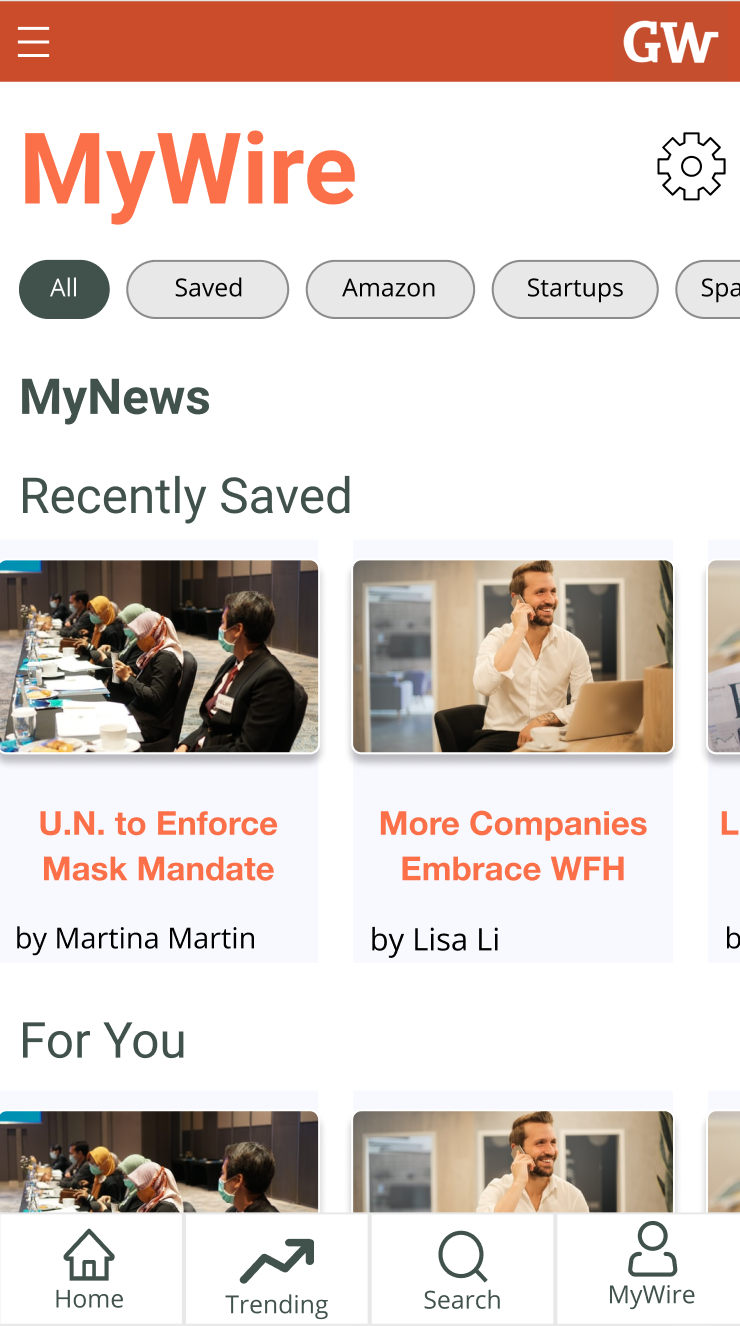Streamlining Browsability on GeekWire
Improving the navigation experience for a Seattle-based tech website with a focus on Designing for Mobile.
PROJECT SYNOPSIS
Team: 3 members
Duration: 2 weeks
Type: Concept Project
Primary Role: UX Researcher
Additional Role: UX Designer, Designing for accessibility, Modifying the prototype by incorporating user feedback
Tools: Figma, Airtable, Google Forms, Google Docs, Slack, Whimsical, WebAIM Contrast Checker
Deliverables: User Survey, Heuristics Evaluation, Competitive Analysis, Sitemap, Proposed User Flows, Design Studio Sketches, Wireframes, Interactive Prototype, Usability Test Script, Usability Tests, Iterations to Prototype
Brief Description: GeekWire wanted to obtain a deeper understanding of the current usability issues affecting their site. They also wanted to create a mobile-first, responsive version of their site. So we employed a user-centered approach that focused on simplifying the navigation of their mobile site (and, ultimately, their desktop site) in a way that did not impact GeekWire’s business needs.
PROBLEM
“Too many moving ads. There is so much content on the page; I’m not sure what’s most important.”
The GeekWire website is cluttered by content and ads. This overwhelms users and causes them to opt for other sources of tech news that provide a more streamlined, browsable, and user-friendly experience.
RESEARCH & DESIGN APPROACH
Collaboration, meticulous research, and synthesis of results formed the foundation of design direction
Pinpointing the specific usability issues
We made it a point early in our research to examine the problem space thoroughly before going straight into design. To get a solid understanding of the specific usability problems affecting Geekwire’s current site, we did a heuristic evaluation using Nielsen’s Ten Heuristic principles.
Based on our evaluation, we identified two main heuristics violations:
Violation #1 - Visibility of System Status
Violation #2 - Aesthetic and Minimalist Design
Violation #1 - Visibility of System Status
As we were browsing through GeekWire’s site, we noticed multiple pages that had no contextual navigation. This made it difficult for us to know how to go back to the previous page we were on and gave us no understanding of how we got to a particular page on the site. Furthermore, the lack of status indicators on the top navigation bar made it unclear what particular section of the site we were on.
Screenshot of a page on GeekWire’s site showing a violation of Visibility of System Status
Violation #2 - Aesthetic and Minimalist Design
Another thing we noticed as we evaluated the site was the uneven and inconsistent use of whitespace on some pages. This may have contributed to users’ perception of too much content on the site and, in turn, made them unable to make sense of the information they were viewing.
Screenshot of a page on GeekWire’s site showing a violation of Aesthetic and Minimalist Design
Obtaining the user’s viewpoint
To understand the usability issues affecting GeekWire’s site from the user’s perspective, we conducted a survey combined with an unmoderated usability walkthrough. After answering questions about their interests and media consumption habits, survey participants were then directed to GeekWire’s site and were asked to perform a series of tasks and provide rating and explanation for each task. However, before launching this survey, I realized that the data we obtained would ultimately play a crucial role in shaping our design approach and solution. That said, I played an active role in drafting our survey because I wanted to ensure that the data we obtained was valid, accurate, and reflective of our users.
While constructing the survey, I emphasized the following points to my teammates:
Is the purpose of the survey clear to the respondent?
Are the instructions clear and understandable to the respondent?
Are the questions phrased in a way that isn’t leading?
Are the questions ordered in a way that’s logical and that makes sense to the respondent?
Is there a clear reason for having a question on the survey?
Survey screenshot
Usability Walkthrough section of the survey
Analyzing the data
We collected responses from a total of 16 respondents. Nine of them took the survey on a desktop device and the remaining seven on a mobile platform. When analyzing the responses, we noticed that many of the negative responses seemed to focus on being overwhelmed with so much content that it can make the site difficult to navigate at times. These responses also affirmed the key findings we obtained from our heuristics evaluation.
“There’s a lot going on, not really minimal. Also it’s hard to browse by topic - feels like there’s a bunch of random news that pops up all at once.”
“The size and quantity of ads is a bit overwhelming - and its deliberately not easy to distinguish the ads from content.”
In addition, we obtained data on users’ media consumption habits. This data would be useful for us when it came time to do our competitive analysis.
Survey response data on users’ media consumption habits
Portraying the target user
After analyzing the survey results and defining the problem statement, a clearer picture began to emerge about who the main target user is. We put down all of our thoughts about this individual into a persona. This persona would serve as a reference point for us proceeding to the design phase.
Tech Wiz persona
Assessing the competition
Once we defined our target user, I did a competitive analysis to see what similar companies did well on their sites and what aspects could be improved.
The competitors I analyzed
I analyzed the layouts and features of our competitors’ sites for both desktop and mobile to see how they structured their content, where they positioned key features (e.g., the search field), how they applied color, typography, and spacing, and how the combination of these things affected the navigation and overall user experience of their sites.
News Article layouts of competitor desktop sites
Features and page layouts of competitor mobile sites
In addition to analyzing the layouts and features of competitor sites, I created a Pluses and Deltas table for each of our competitor sites because this provided me an opportunity to interact with the sites and document things that I otherwise may not have noticed from looking at a screenshot.
Pluses and Deltas tables of some competitor sites
I obtained the following key insights from the competitive analysis. These insights were helpful in shaping our design priorities and solution.
Using article cards for each story by including just the headline, byline, and imagery gives the page a cleaner look and makes it easy to navigate.
Minimized ad space allows users to focus on content of interest to them.
Sticky top navbars can help users navigate the site more efficiently.
Consistent application of typography styles and white spacing can make the site easier to navigate and provide a less cluttered look.
(re)Structuring the content and information hierarchy
Before proceeding to the ideation phase, we wanted to determine the content structure and information hierarchy for GeekWire’s redesigned site. First, we created the current sitemap of GeekWire’s site to document its existing content inventory and information architecture. Afterwards, we applied our competitive analysis and user research insights to create a proposed sitemap. The proposed sitemap served as a basis for restructuring the content and information architecture of the redesigned site. It also helped in determining which features, sections, and pages to prioritize.
However, before we proceeded to creating the sitemaps, I proposed to the team that we conduct a card sorting test to understand how the users would organize the information and content. This would allow us to create a more informed and user-centered sitemap. While my team members understood my reasoning, they were concerned that conducting a card sorting test would put us behind schedule in completing the project on time. Since I also wanted to stay on track in completing the project on time, I compromised with them and dropped the idea of conducting card sort tests.
Current Sitemap
Proposed Sitemap
Sketching it all together
Once we established the information architecture of the proposed redesign, we proceeded to sketch our ideas for various mobile screen concepts via the Design Studio method. This iterative and collaborative approach allowed us to consolidate the best of our ideas into one set of sketches for each section of the site. This allowed us to prioritize what features to include on our wireframes, how to organize content based on user needs, and establish team alignment so that we can stay on track in completing the project on time.
Design Studio sketches
DESIGN PRIORITIZATION
Establishing a focused design approach
Going into the design phase, we incorporated our competitive analysis and user research findings to come up with a few design priorities. This provided us with more clarity and direction when crafting our design solution.
Design Priority #1 - Design for clarity and simplicity
Design Priority #2 - Ensure ads don’t detract from the overall user experience
Design Priority #3 - Maintain the GeekWire brand
Design Priority #1 - Design for clarity and simplicity
“Excessive content” was a common theme that we observed from our survey responses. Some of the things that may have contributed to this perception were inconsistent alignment and sizing of elements. For instance, the image thumbnails on the mobile sites for Wired and Tech Crunch are all the same size and aligned on the same side as each other. This provides the user with a sense of clarity, makes it simple to distinguish content on those sites, and makes the sites more browsable. This is also something that’s missing on the current GeekWire site.
Screenshots of the mobile sites for Tech Crunch, Wired, and GeekWire
Design Priority #2 - Ensure ads don’t detract from the overall user experience
The presence of too many ads was another common theme we found from our survey data. At the same time, ads are a primary source of revenue for GeekWire and should not be removed. Instead, the sizing of those ads should be minimized so that they don’t detract from the content users wish to see but also remain at the top so they don’t lose their prominence.
More screenshots of the mobile sites for Wired, TechCrunch, and GeekWire
Design Priority #3 - Maintain the GeekWire brand
It was essential for us to retain GeekWire’s color scheme, type styles, voice, and other branding elements in our redesign so that it remained familiar to its core user base.
SOLUTION
Polish the site’s overall look so that it’s easier to navigate (on mobile).
Objectives
Provide clearly labeled section titles as well as headlines and bylines for news articles
Place trending news articles towards the top of the page
Be mindful about where ads are placed
Creating a My Wire user account page
HOMEPAGE
GeekWire Homepage
We focused our design solution on providing clearly labeled category tabs as well as headlines and bylines for news articles on the homepage so that it was clear to site visitors what kind of content they were viewing on the page. Additionally, referring back to our user research and heuristics analysis, we added breadcrumb links for each news article card so that users were given context as to where they are located on the site.
NEWS CATEGORY PAGE
News Category Page
When designing the news category pages, we established information hierarchy by placing trending news articles at the top of the page. This made it instantly clear to site visitors how content was prioritized. Furthermore, to balance business objectives with user needs, we were also mindful about how ads were placed so that site visitors can focus primarily on viewing the content they wished to see.
MyWire ACCOUNT PAGE
MyWire Account Page
We also created a MyWire account page that allows users to customize their experience based on their interests or preferences. For instance, if a user bookmarked an article that they were interested in reading later, they can view their MyWire page and see all the articles they’ve bookmarked.
TESTING & ITERATING
Emphasizing Clarity, Consistency, and Accessibility
We designed our mobile wireframes on Figma and assembled them into an interactive prototype. This prototype would be used for conducting usability tests. Prior to conducting these tests, I created a test script that clearly described the purpose and instructions, which tasks were going to be tested, the order of those tasks, and made sure the prototype links were correctly set up and functioned properly to ensure a seamless testing experience and valid test results.
After analyzing the results from our usability tests, we noticed that some users were unclear about the word choice on some of the call-to-action buttons and sidebar menu links. They also thought the newsletter popup was too much of a distraction. Another issue was the sticky navbar not remaining fixed at the top of the screen as the user scrolled down the page. But this may have been due to the technical limitations of our prototype.
So when iterating on our prototype, I made revisions based on the test data we collected. The changes I made were primarily focused on enhancing clarity, consistency, and accessibility. For instance, I removed the links to Trending, Amazon, and Microsoft News from the sidebar menu to make it less cluttered and more streamlined, clear, and browsable for users. As a result, users will be able to access these categories by selecting the News link from the modified menu. Since the modified menu now has fewer category links, I bolded the font for the category links to make them more prominent to users and distinguishable from the About and Contact links below. To make the sidebar menu more accessible to users while adhering to GeekWire’s color palette, I utilized WebAIM’s contrast checker and changed the font color for the bottom links to the same color as the links above. I also changed the background color on the Sidebar menu to a darker shade of grey so that the GeekWire logo was more visible to users.
Changes to the sidebar menu
To address user concerns about the sign-up popup being a distraction on the homepage, I removed it and replaced it with a sign-up field located below the first news article card. As a result, I decided to consolidate the remaining news article cards into a single block underneath the sign-up field so that it appeared less cluttered, more organized, and more browsable to users. I also changed the color of the unselected tab to gray so that users were better able to distinguish it from the selected tab and I removed the breadcrumb links from the news article cards to make them less cluttered to users. To make the news article cards more accessible to users, I changed the font color of the titles to a darker shade of orange so that they now complied with WCAG accessibility guidelines.
Changes to the Homepage
To establish site-wide consistency, I applied the same homepage header across all pages of the site. By having a consistent header navigation throughout the mobile site, this provided instant recognition for users on what they can access if they wanted to navigate to other sections of the site. For the Events page, I changed the “Buy Tickets” call-to-action button to “Register” so that it was more clear and understandable to users.
Changes to Header and “Buy Tickets” button
NEXT STEPS
One of our next steps is to continue iterating on our prototype by conducting more rounds of usability testing and making revisions based on the test results. Another next step is to complete the desktop screens so that we can conduct usability tests of the desktop site prototype and modify it according to user feedback.
REFLECTIONS
Be Open to New Opportunities
This was the first UX project I worked on with a group during a two-week Agile design sprint. That said, I learned a lot in terms of group dynamics in a fast-paced work environment. But I also gained a better understanding of myself with regards to my UX strengths & skills and how I can apply them to influence the direction of a project. I learned to trust my teammates, but not to take that trust for granted. So we checked in with each other regularly as a way of holding each other accountable and ensuring that we were on track in completing the project on time. Furthermore, putting trust in my teammates to handle their responsibilities allowed me to open myself to opportunities that I previously didn’t consider. This, in turn, allowed me to discover some of my strengths as well as expand my skill set.
There are a couple of things I would like to have done differently on this project. One would be to propose conducting card sort tests earlier in the project, specifically after analyzing the survey results. Since it was clear to us from our user survey results that we might have to change the current information architecture of GeekWire’s site, I believe that proposing card sort tests at this point in the project and explaining the rationale behind it would have convinced my team of the necessity for conducting card sort tests before moving forward. Another would be to design for accessibility before conducting usability tests. While it’s not clear if this would have reduced the number of issues we identified during testing, it would have cut down on the amount of time we spent iterating. In turn, this would provide us with more time to conduct another round of usability tests.